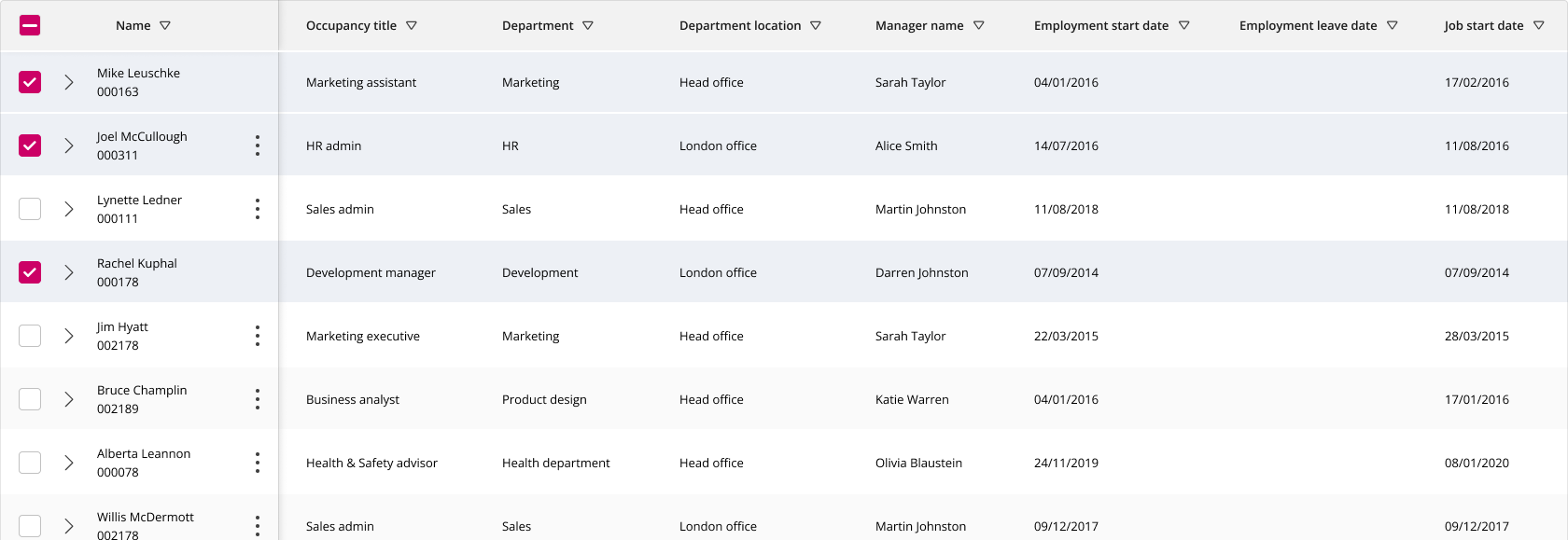Tables
Tables are used to hold large amounts of information in a structured way that is easy to view and manage.
In People First, the leftmost column shows key identifying details, keeping them visible as you scroll through the rest of the table. The top row also stays fixed, helping to categorise the table into relevant sections. You can easily download the table data by clicking the button in the white bar. To enhance readability, the rows are displayed in alternating colours.
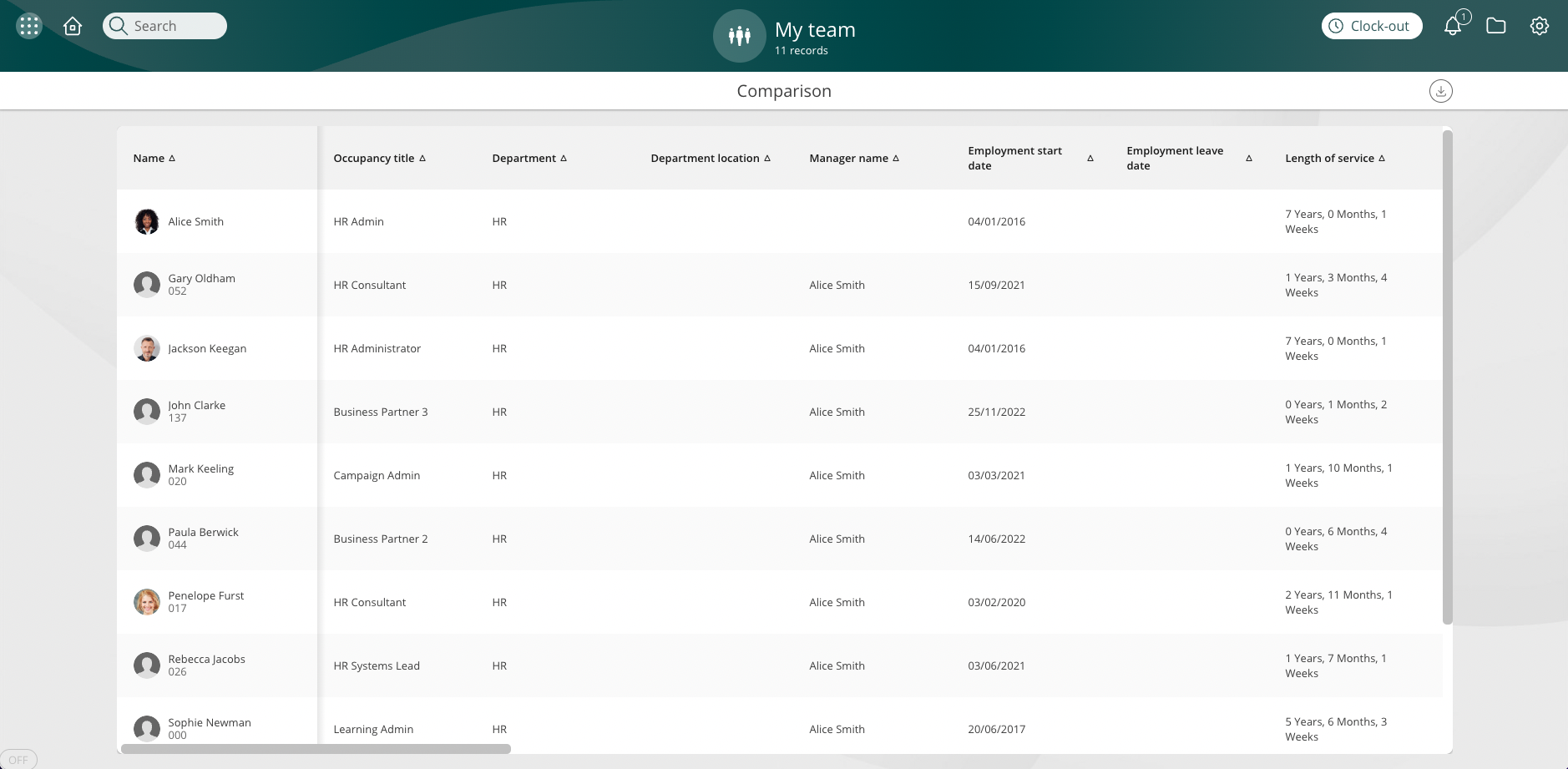
Table features
Filters
Clicking the filters button on the table opens a side panel where the filters can be selected/deselected and applied.

Sorting
To sort a table click the arrow next to the column header. The arrow will fill solid once the column has been sorted.
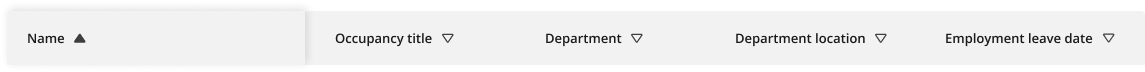
Multi select
Select all or select individual rows to carry out actions related to the table. Selected rows will be highlighted in white lilac (#EDF0F5). Relevant actions will be displayed in a banner above the table relevant to the data rows selected.